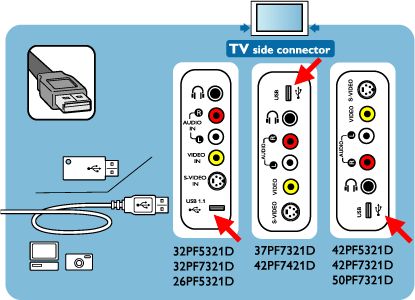Unplug the TV before you connect your USB device into the USB port. The USB port location is dependent on the model of your TV. Please refer to the picture below.
Note: The USB port is for playback of your digital music or viewing digital photos. Certain digital cameras and computer devices which require driver software are not supported by this connection.