It is possible to pair your Philips Bluetooth speaker with your mobile device. Before beginning, make sure:
- The speaker is paired with your mobile phone
Article Published Date : 2017-02-28
It is possible to pair your Philips Bluetooth speaker with your mobile device. Before beginning, make sure:
If you want to use the Smart Sensor to end a call or receive a call, make sure the Smart Sensor is switched on. If not, press the button (indicated on the diagram) twice to switch it on.
Tip: Check whether the Smart Sensor is switched on by swiping over it. It is on if there is an audio feedback when you swipe over it.
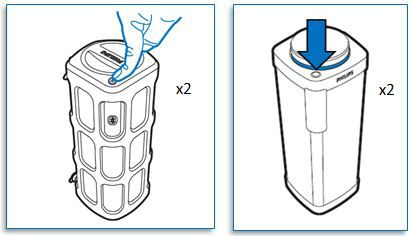
Enter the phone number you want to call and press Call button on your mobile phone. A sound will be given from the speaker.
Move your hand towards the Smart Sensor.
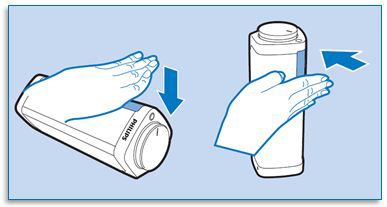
Speak towards the microphone of the speaker. Location of the built-in microphone is indicated below:
Note: For some mobile phone models you need to select the speaker as the hand-free source.
