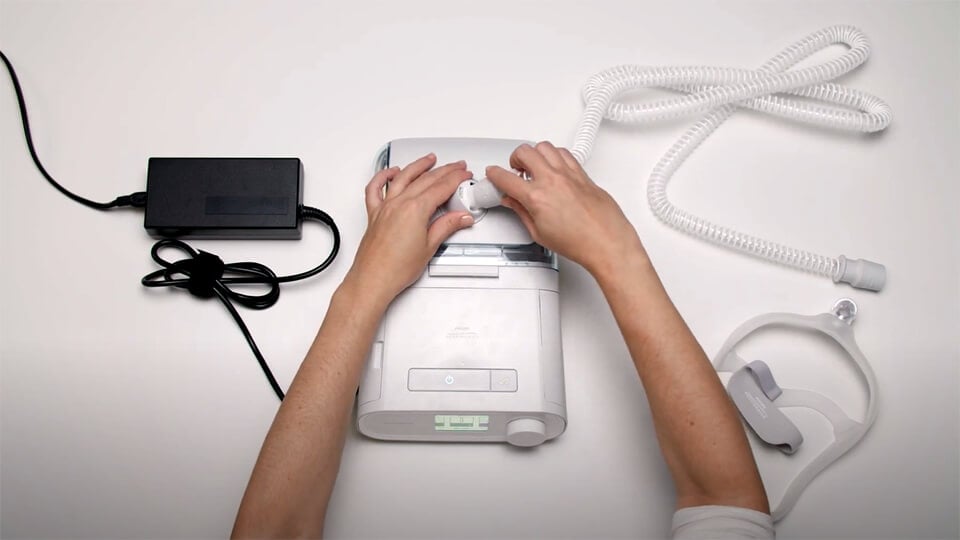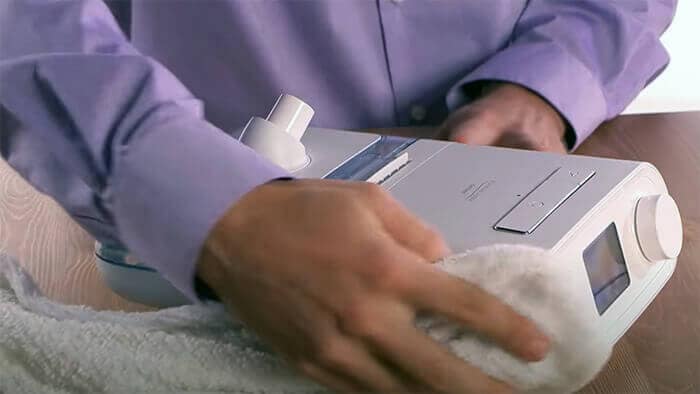Resources for your replacement DreamStation BiPAP autoSV, BiPAP AVAPS, BiPAP S/T*
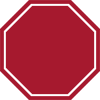
Ozone and UV light cleaning products are not currently approved cleaning methods for sleep apnea devices or masks and should not be used.
Which DreamStation did you receive?



I received a DreamStation without a humidifier
Thank you for your patience with receiving your replacement DreamStation device. It is provided to you as a replacement for your existing therapy device. This device has been inspected and is safe for your continued therapy use. We understand that any change to your therapy device can cause concern. We are working with your homecare provider/DME to ensure proper and smooth replacement device setup. We have a patient management software solution that in many cases allows your homecare provider to access the prescription settings from your previous device. This means your replacement device will have comparable settings to your previous device.
Don’t forget to download the DreamMapper app to help track your progress, set goals and get helpful tips.
A note about recertified devices
While affected devices contained a polyester-based polyurethane (PE-PUR) sound abatement foam component, the sound abatement foam in all new and recertified devices is a silicone foam that has met all applicable industry testing standards, including particulate and Volatile Organic Compounds (VOCs) emissions testing, and is authorized as part of our remediation.
Unboxing, setup and return
Links and downloadables
Providing patients with safe and high-quality therapy devices is our primary focus. Upon receipt of the device, in accordance with our repair and replacement process, we replace the sound abatement foam and associated air pathway blower with brand new parts. This replacement reinstates the two-year warranty. We will then thoroughly clean and decontaminate the device, update the firmware, test, and repackage it with a “refurbished” sticker to show that it is ready for use. By returning your original device, you can help to make sure that it can be repaired for future use by another patient.
Philips DreamStation setup and use videos
Simple device operation for DreamStation
DreamStation PAP: Basic menu navigation
Understanding feedback from the DreamStation
DreamStation PAP: How to install and use a cellular modem
Changing filters on the DreamStation
DreamStation PAP: How to install and use a Wi-Fi modem
Removing SD card from DreamStation

I received a DreamStation with a humidifier
Thank you for your patience with receiving your replacement DreamStation device. It is provided to you as a replacement for your existing therapy device. This device has been inspected and is safe for your continued therapy use. We understand that any change to your therapy device can cause concern. We are working with your homecare provider/DME to ensure proper and smooth replacement device setup. We have a patient management software solution that in many cases allows your homecare provider to access the prescription settings from your previous device. This means your replacement device will have comparable settings to your previous device.
Don’t forget to download the DreamMapper app to help track your progress, set goals and get helpful tips.
A note about recertified devices
While affected devices contained a polyester-based polyurethane (PE-PUR) sound abatement foam component, the sound abatement foam in all new and recertified devices is a silicone foam that has met all applicable industry testing standards, including particulate and Volatile Organic Compounds (VOCs) emissions testing, and is authorized as part of our remediation.
Unboxing, setup and return
Links and downloadables
Providing patients with safe and high-quality therapy devices is our primary focus. Upon receipt of the device, in accordance with our repair and replacement process, we replace the sound abatement foam and associated air pathway blower with brand new parts. This replacement reinstates the two-year warranty. We will then thoroughly clean and decontaminate the device, update the firmware, test, and repackage it with a “refurbished” sticker to show that it is ready for use. By returning your original device, you can help to make sure that it can be repaired for future use by another patient.
Philips DreamStation setup and use videos
Simple device operation for DreamStation
DreamStation PAP: Basic menu navigation
Understanding feedback from the DreamStation
DreamStation PAP: How to install and use a cellular modem
Changing filters on the DreamStation
DreamStation PAP: How to install and use a Wi-Fi modem
Removing SD card from DreamStation
Cleaning your DreamStation
Before resuming therapy on your new or replacement machine, you or your equipment provider must visually inspect the following accessories for evidence of particulate contamination: If there is no evidence of particles on any of these components: If visible particles are evident on any of these components:
Philips DreamStation cleaning
Before you begin cleaning:
* All images are BiPAP S/T model or other DreamStation models for illustrative purposes. The appearance of your specific device may vary.