Voluntary Recall Information
Philips Respironics Sleep and Respiratory Care devices
News and Updates > I don’t have my prescription yet. What are my options?
I don’t have my prescription yet. What are my options?
Posted: April 12, 2023
Updated: June 29, 2023
Why is the option to receive an Auto-adjusting CPAP replacement device more efficient than getting my prescription settings?
Beginning January 17, 2023, if you choose to receive an Auto-adjusting CPAP device set to default settings, Philips Respironics can place the order for your replacement device once we receive your consent to do so within the Patient Portal. Once your order is placed you will receive an email if we have a valid email address on file. This information will also be updated in the Patient Portal which may take up to 5 days.
Once you receive your replacement auto-adjusting CPAP device, we recommend you discuss with your physician if an Auto-adjusting CPAP setting is the right choice for you. If not, your physician will still be able to set your device to your custom therapy CPAP prescription. Only your physician can determine if auto CPAP is an appropriate therapy for you, as well as if an appointment is necessary.
Conversely, if a patient prefers to select a device set to their prescription settings, Philips Respironics must attempt to obtain the prescription from the patient’s physician and program the device before shipping it to the patient. This process can take significantly longer.
What are the differences between CPAP and Auto-adjusting CPAP?
There are several PAP therapy options to treat sleep apnea. Some patients can tolerate a steady, gentle flow of air during sleep (fixed pressure or conventional CPAP), while others require variations in pressure (Auto-adjusting CPAP).
CPAP
Continuous positive airway pressure
CPAP provides one level of pressure to your upper airway throughout the night.
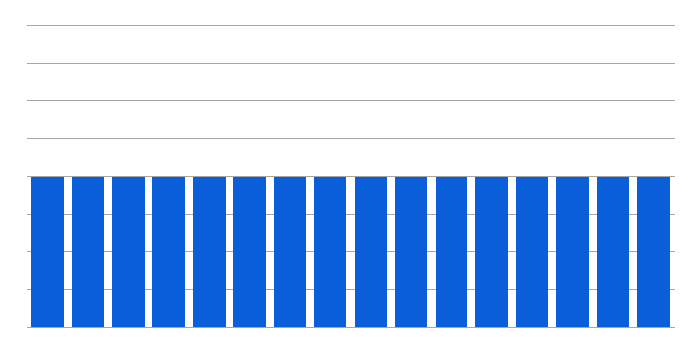
Auto-adjusting CPAP
Automatically-adjusting airway pressure
Auto-adjusting provides a variable pressure throughout the night based on your needs and sleep stage.
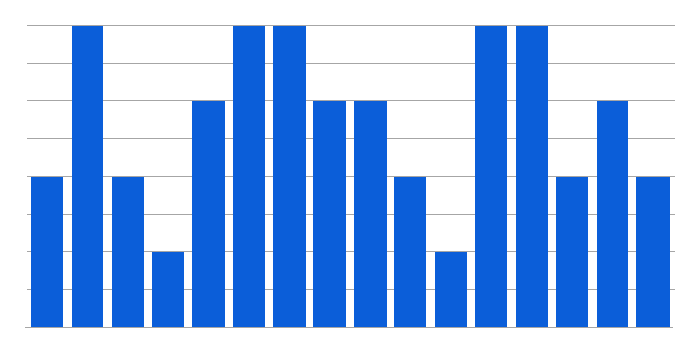
How does the automatic function work? What does it do?
Auto CPAP’s “auto-adjusting” feature is a “pro-active” therapy that responds to early indications of patient airway obstructions in an attempt to avoid obstructive events. Small degrees of air flow limitation will generally occur in a patient before complete obstruction or apnea occurs. When a CPAP’s auto-adjusting mode is enabled, the CPAP system starts off at the minimum pressure setpoint for 5 minutes. The device then actively tests for flow limitation instead of waiting for an obstruction event to occur. These 2 tests allow the device’s air flow pressure to be maintained at a level in which obstruction is less likely to occur but is also without the producing of a pressurized air flow that is not unnecessarily high.
Will my therapy feel different if I select Auto CPAP vs. my specific prescription settings?
Your current CPAP device may be set to deliver one level of pressure throughout the night. However, pressure from a CPAP device can either be fixed by setting it manually (conventional CPAP device) or setting it to automatically adjust based on the characteristics of your airway during sleep (auto-titrating CPAP, or Auto- adjusting CPAP).
It can take a few hours for your device, when set to the auto-adjusting mode, to adjust to the characteristics of your airway. As the device adjusts your therapy it may feel different than your previously-prescribed fixed-pressure settings. The Auto CPAP device can change your pressures between the designated range during each night depending on your current situation or need for more or less pressure. It may take a few nights to become acclimated.
What are the default settings for Auto CPAP that will be sent to me?
Are all patients eligible for Auto-adjusting CPAP therapy?
Patients with congestive heart failure, significant lung disease such as chronic obstructive pulmonary disease, hypoventilation syndromes, or central sleep apnea are not currently candidates for Auto CPAP titration or treatment.
Why is this an option now when it wasn’t last year? Why did it take so long to provide this option?
Historically, Philips Respironics has shipped CPAP devices to patients after the device had already been set to the patient’s prescribed pressure settings. Consequently, Philips Respironics processes had been designed around that shipping and delivery model. In late 2022, as there continued to be a population of patients affected by the recall who had not yet provided to Philips Respironics their prescribed settings, Philips Respironics had to design and validate an alternative process that would help facilitate getting those particular patients a replacement device in a manner whereby those patients could then work with their physicians after the taking delivery to set their machine’s pressure settings.
Is this auto-adjusting pressure option available for patients who use DreamStation Go?
Yes - patients who elect to receive a replacement device for their DreamStation Go will have the option to select if they would like to receive a device with default Auto-adjusting CPAP settings or receive a device with their prescription settings.
Is this auto-adjusting pressure option available for patients who use BiPAP or Advanced Therapy Devices?
No. The option to receive an Auto CPAP set to default pressure range settings is available for CPAP and Auto CPAP patients only.
Why do I have to consent?
This is a voluntary option for you to obtain your replacement device in this way. Because Philips Respironics is not a medical provider and cannot provide medical advice, you must read and agree to the terms and conditions of the auto-adjusting CPAP replacement option on the Patient Portal.
What if I do not choose this option or my doctor advises me to not choose this option?
Philips Respironics will contact you to obtain your physician’s contact information. We will then contact your physician to obtain your prescription.
I prefer to provide a prescription. Where do I send it?
Please call us directly at 888-511-2797. So that we will be able to request the information we need from your physician, please have the following information ready when you call:
Will I receive a different device if I choose this option?
Philips Respironics will replace recalled CPAP devices with a DreamStation or DreamStation 2 device. Your device may come with limited accessories.
Can I adjust my device settings on my own?
Philips Respironics recommends that you should not adjust your device settings without consulting your physician.
