Voluntary Recall Information
Philips Respironics Sleep and Respiratory Care devices
Information for patients
Our progress in completing actionable registrations across sleep therapy and ventilation devices marks an important milestone in the June 2021 recall.
As a result of this progress, the US Patient Portal for affected CPAP and BiPAP devices is no longer available as of January 1, 2026.
We will continue to prioritize remediation of registered sleep and respiratory care devices and will also continue to accept returned affected devices at no cost.
If you have questions on the closure of affected device registration or the US Patient Portal closure, please contact [email protected] and provide your name, phone number, shipping address (we cannot accept P.O. boxes), affected device serial number and your specific question. Failure to provide this information could lead to a delay in response.
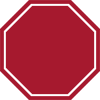
Ozone and UV light cleaning products are not currently approved cleaning methods for sleep apnea devices, ventilators, or masks and should not be used.
At Philips, patient safety and quality are at the heart of everything we do
Latest updates
Explained: The voluntary Philips Respironics sleep and respiratory care devices recall*
* This is a voluntary recall notification in the US and field safety notice in other countries
Explained: The Philips Respironics Consent Decree
April 4, 2024
