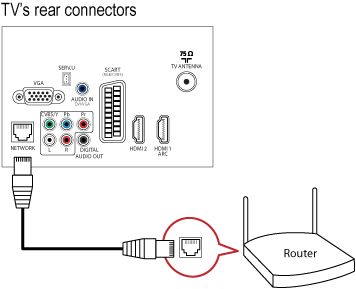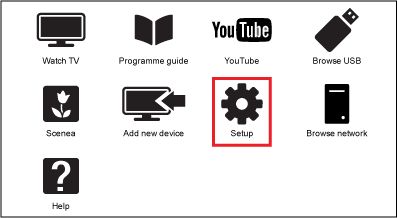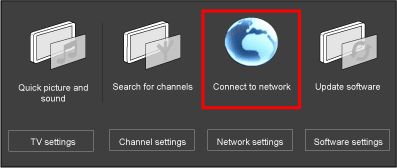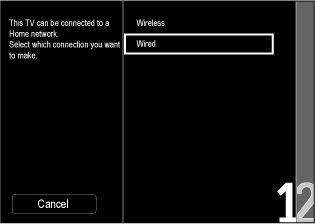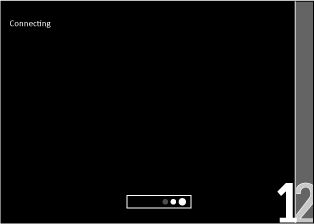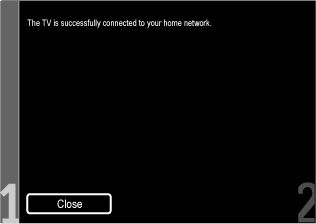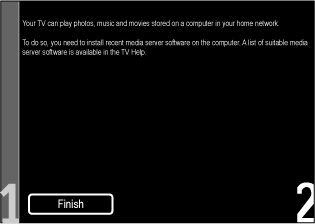1) Connect your TV to your router using an Ethernet cable.
How to connect my Philips TV to my wired home network?
To connect your TV to your wired home network, you need a standard network/Ethernet cable.
-
-
2) Press the [Home] button on the remote control to access the home menu.
3) Use the cursor buttons [Up][Down][Left][Right] to select [Setup] and press the [OK] button to confirm.
-
4) Select [Connect to network] and press the [OK] button.
-
5) Select [Wired] and press the [OK] button.
-
6) Please wait, your TV may take some time to connect to your home network.
-
7) Once the TV is successfully connected to your home network, press the [OK] button.
-
8) The next screen shows the PC network feature. Press the [OK] button to complete the installation.
-
9) Your TV is connected to your home network.