
Counterfeit Philips lamps are becoming increasingly available through online and offline distribution channels. These counterfeit lamps are poor imitations of inferior quality and safety standard. Fake lamps can cause a lot of problems, like unstable performance, failing or blinding oncoming traffic, thus seriously endangering your life. Also, buying, selling or being in possession of counterfeit products may be illegal in your country. To protect our customers and all consumers from counterfeit Philips lighting products, we’ve created a pro-active solution using unique, state-of-the-art technology. To guarantee the authenticity of Philips products, it is our policy to sell all our products in genuine printed boxes that bear our Philips corporate identity. We are committed to helping protect our customers from poor imitations of inferior quality that may damage your vehicle or result in personal injury.
How to verify your Philips products?
Check your packaging for either a QR code or security code as shown below. If you don't see either code, please click here
View our video for more instructions
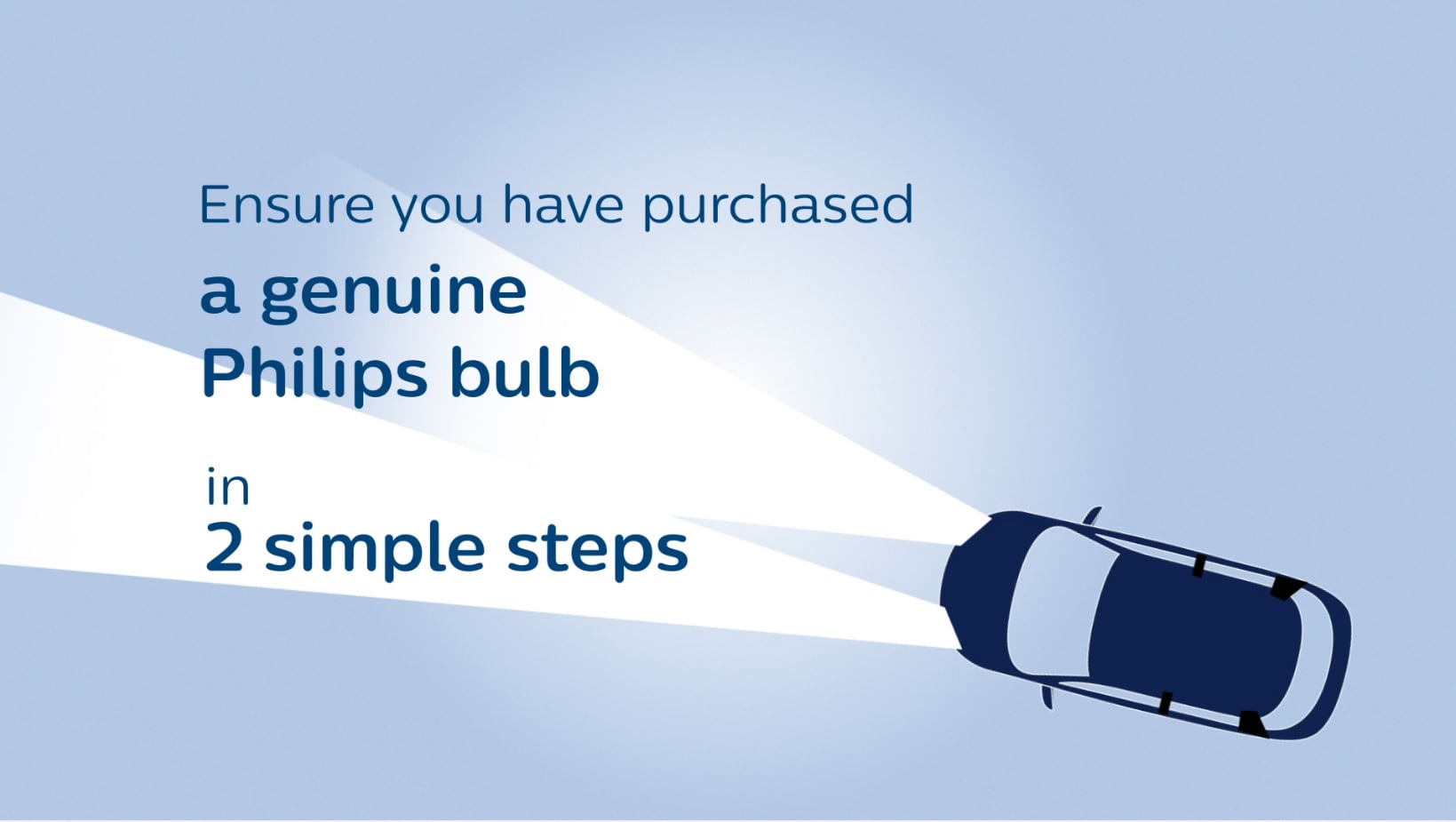
FAQs
- What are the products covered under this authentication process?
-
See the list of products are covered here.
- What should I do if I am unable to verify using the QR code or security code?
-
Kindly try the authentication process once more to avoid any errors. If you are still unable to verify your product, kindly contact our customer care for more information and clarification.
- How can I verify if the product is authentic when its being replaced at a garage?
-
You can ask Automotive Lighting Specialist for the packaging so that you can confirm its authenticity.
- Why does my phone not recognize QR code?
-
Your phone's camera may have trouble scanning the QR code if it's tilted at an angle or out of focus. Make sure it's level with the surface that the QR code is printed on. If you're holding your phone too close or too far away, it won't scan the QR code. Try holding your phone further away and slowly moving it towards the QR code.
- Can all smartphones scan QR codes?
-
Yes, most of mobile phone can detect the QR code via the camera application. If your phone is not able to detect the QR code, simply download the QR Code Reader. kindly contact our customer care for further assistant.
- What if my product do not have a QR code or security code on the packaging?
-
There are 2 possibilities, it could be that your product is not covered under this authentication process (see question 2) or that the product may not be original. The authentication process is introduced to a selection of our Xenon/HID Headlights, kindly contact our customer care for more information / clarification.
- Why we do not recommend using fake lamps?
-
Fake lamps can cause a lot of problems, like unstable performance, failing or blinding oncoming traffic, thus seriously endangering your life. Also, buying, selling or being in possession of counterfeit products may be illegal in your country.









