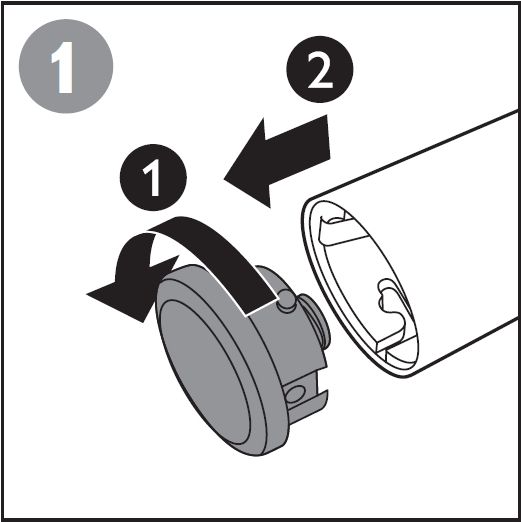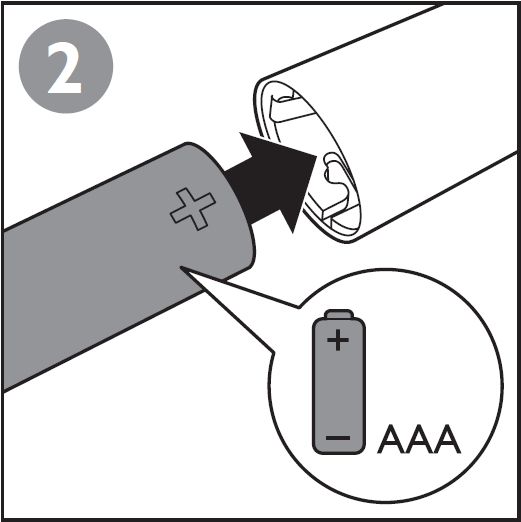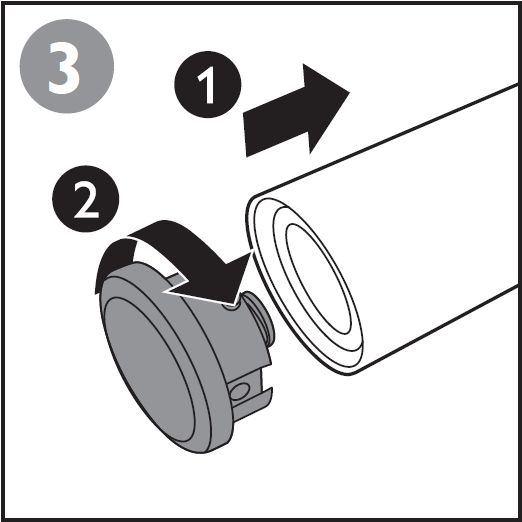Turn the lower part of the trimmer counter clockwise to open the battery compartment.
Philips Support
How to replace the battery of Philips Touch-up pen trimmer?
Published on 2018-04-06
To replace the battery of your Philips Touch-up pen trimmer please follow our simple instructions below.
-
-
Remove the empty battery and place the new one in. Make sure the plus pole goes in first.
-
Place the battery cap back on the trimmer and turn it clockwise to close the battery compartment.
Contact Philips