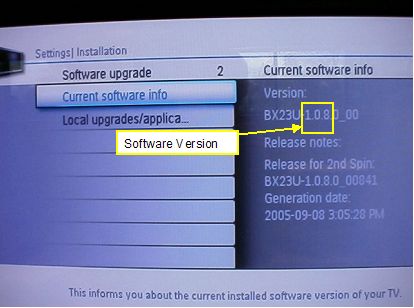If your software version is below latest you should install the software by following instructions with software.
Software can be found on the support page.
Software History
1.4.0.0 Following problems are solved:
- Issue related to intermittent video loss is solved
1.3.0.0 Following problems are solved:
- Changes to CableCard channel map not recognized (new channels added by cable company are not viewable and some previously viewable channels are no longer present)
- CableCard initialization screen displays repeatedly
1.2.0.0 Following problems are solved:
- Channel map changes of the OOB channel table are reflected in the TV's channel map
- Robustness improvement to support signals which have wrongly set Audio Only bit
- Solution for sudden audio drop
- Audio improvement to avoid click in sound in case of high input signal
- Make RRT5 functionality user controllable
- Data only channels are filtered out after installation
- Give priority to SCTE 21 above SCTE 20 compliant captions to prevent duplicate characters in the CC text
- Improvement of CC processing on scrambled HD channels
1.1.0.0 Following problem is solved:
- Solution for sudden popup of menu or non-functioning of keys on the television
1.0.14.0 Following problems are solved:
- Improved robustness in CableCard behavior
- Improvements for playback of some specific signals not following standards
- Improved picture quality
- The permanent channel number is not displayed anymore when OSD is set to normal. This enables you to have the volume bar without permanent channel numbers
1.0.13.0 Following problems are solved:
- Improvement for selection for Secondary Audio Program on digital channels
- Extra step in automatic installation to detect scrambled channels and unmark them in preferred channel list, as a consequence the scrambled channels will be skipped when pressing [Ch+] or [Ch-] and are not visible in the channel map
- Default horizontal & vertical center value corrected on inputs where horizontal & vertical shift is allowed
1.0.7.0 Following problem is solved:
- General performance improvement
1.0.5.0 Following problems are solved:
- Improved robustness for digital audio connections with some specific cable boxes
- Improved robustness for source selection with some specific HDMI or DVI devices
- Bad colors after switching between HDMI and YPbPr inputs
- Wrong decoding of very low bit rate ATSC (Digital) signals
1.0.4.1 Following problem is solved:
- Stereo Ambilight last status improvement (Only for xxPF9830A/37 sets)
1.0.3.0 Following problems are solved:
- Vertical picture shift not restored at startup
- Thumbnails not visible in content browser after fast scrolling down through the list
- Some specific CableCards reset on scrambled signals supporting multiple audio languages
- Eliminate risk on picture detrition
1.0.2.0 Following problems are solved:
- Sometimes the digital CC can get stuck
- In PIP/DW sometimes HDMI picture freezes while switching channels in the other window
- Sometimes bad detection of video signals on AV1 and AV 3