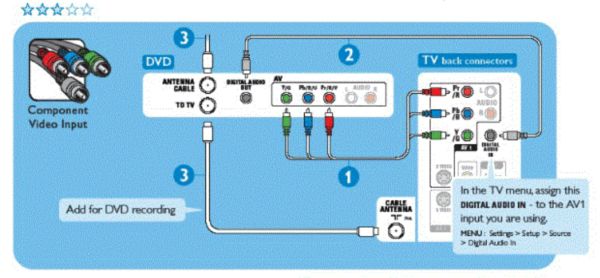1) Connect the DVD to the TV using an HDMI connector cable.
2) Connect the two antenna cables for recording on your DVD.
3) After connecting all cables or devices switch on your TV.
Article Published Date : 2016-12-29
1) Connect the DVD to the TV using an HDMI connector cable.
2) Connect the two antenna cables for recording on your DVD.
3) After connecting all cables or devices switch on your TV.
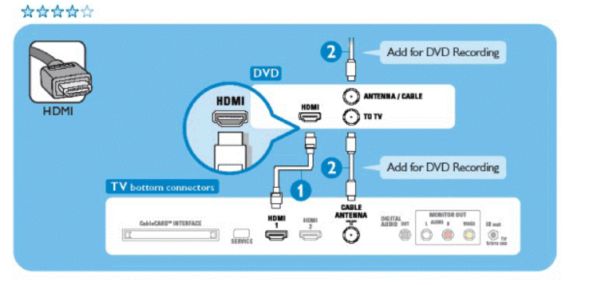
1) Connect the Component Video plugs into their corresponding jacks.
2) For sound connect the Digital Audio Out on the DVD to the Digital Audio In on your TV. Alternatively you can connect red & white Audio cables
3) Connect the two antenna cables for DVD recording. After connecting all cables or devices switch on your TV.