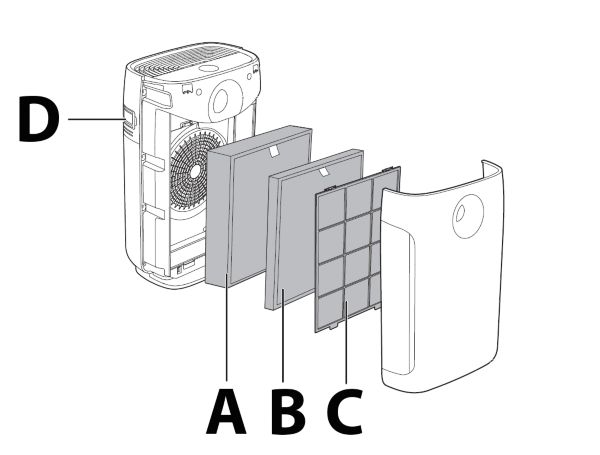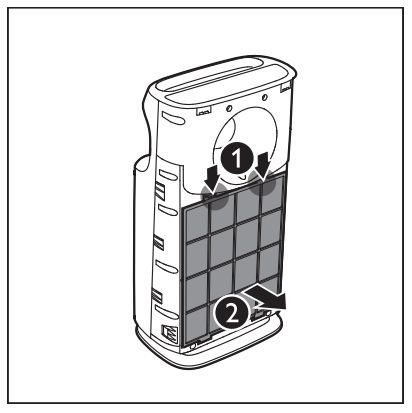Find out here when and how you should clean or replace the pre-filter, the filters and the quality sensor of your Philips Air Purifier.
Note: All images shown below are generic representations only; there can be some differences among specific appliances.