You may use a piece of soft fine cloth to gently wipe away any dust on the surface. Wipe away from the centre. Do not wipe in circles.
Note: If you are using CD cleaning liquid, always read and follow the instructions for using the cleaning liquid.
There might be various reasons why the sound from your Philips device is stuttering, please try the following steps to be able to enjoy your CDs again:
You may use a piece of soft fine cloth to gently wipe away any dust on the surface. Wipe away from the centre. Do not wipe in circles.
Note: If you are using CD cleaning liquid, always read and follow the instructions for using the cleaning liquid.
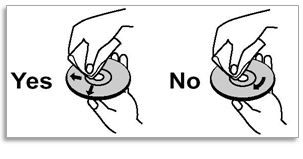
If you are still facing the issue, please contact our Consumer support in order to provide a solution.