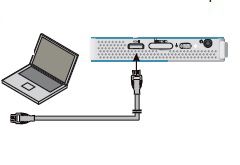If the PicoPix is not detected, check the following :
- Change the resolution to 800* 600 on your laptop.
- Try to reboot your laptop.
- Check that you are using a certified miniHDMI/HDMI cable
- Check that the HDMI output on the computer is activated. For example, on some laptops, you will need to use the Fn+F5 or Fn+F7 to activate the HDMI output.