
Gaming monitor
322E2GCEZ/27
Gear up for a clear advantage
The curved E line gaming monitor with 1000R closely matches the human field of view, offers a truly immersive experience and reduces eye fatigue. 165Hz and 1ms for smooth entertainment experience no matter playing games and watching movies.
See all benefitsUnfortunately this product is no longer available
This product qualifies for VAT relief
If you're eligible for VAT relief on medical devices, you can claim it on this product. The VAT amount will be deducted from the price shown above. Look for full details in your shopping basket.
Similar products
See all Entertainment & gamingBundle bonus Make it a bundle and get 1 item for free
Bundle price
Choose one of the following: Choose one of the following products:
Add accessories

Curved display design for more immersive experience
Desktop monitors offer a personal user experience, which suits a curve design very well. The curved screen provides a pleasant yet subtle immersion effect, which focuses on you at the center of your desk.
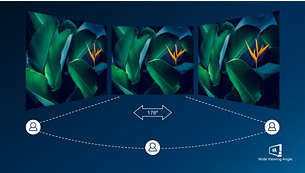
VA display delivers awesome images with wide viewing angles
Philips VA LED display uses an advanced multi-domain vertical alignment technology which gives you super-high static contrast ratios for extra vivid and bright images. While standard office applications are handled with ease, it is especially suitable for photos, web-browsing, movies, gaming, and demanding graphical applications. It's optimized pixel management technology gives you 178/178 degree extra wide viewing angle, resulting in crisp images.
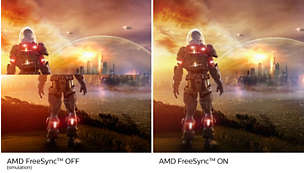
AMD FreeSync™ Premium; tear free, stutter free, fluid gaming
Gaming shouldn't be a choice between choppy gameplay or broken frames. AMD FreeSync™ Premium equips serious gamers with a fluid, tear-free gameplay experience at peak performance. There are no compromises, game confidently with a high refresh rate, low framerate compensation, and low latency.

165Hz refresh rates for ultra-smooth, brilliant images
You play intense, competitive gaming. You demand display with lag free, ultra-smooth images. This Philips display redraws the screen image up-to 165 times per second, effectively faster than a standard display. A lower frame rate can make enemies appear to jump from spot to spot on the screen, making them difficult targets to hit. With 165Hz frame rate, you get those critical missing images on the screen which shows enemy movement in ultra-smooth motion so you can easily target them. With ultra-low input lag and no screen tearing, this Philips display is your perfect gaming partner

1ms (MPRT) fast response for crisp image and smooth gameplay
MPRT (motion picture response time) is more intuitive way to describe the response time, which directly refers the duration from seeing blurry noise to clean and crisp images. Philips gaming monitor with 1 ms MPRT effectively eliminates smearing and motion blur, delivers shaper and precise visuals to enhance gaming experience. Best choice for playing thrilling and twitch-sensitive games.
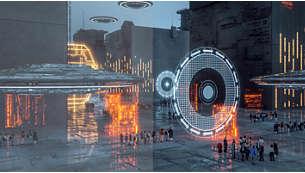
SmartImage game mode optimized for gamers
The new Philips gaming display has quick access OSD fine tuned for gamers, offering you multiple options. "FPS" mode (First person shooting) improves dark themes in games, allowing you to see hidden objects in dark areas. "Racing" mode adapts display with fastest response time, high color, along with image adjustments. "RTS" mode (Real time strategy) has a special SmartFrame mode which enables highlighting of specific area and allows for size and image adjustments. Gamer 1 and Gamer 2 enable you to save personal customized settings based on different games, ensuring best performance.

Ultra Wide-Color wider range of colors for a vivid picture
Ultra Wide-Color Technology delivers a wider spectrum of colors for a more brilliant picture. Ultra Wide-Color wider "color gamut" produces more natural-looking greens, vivid reds and deeper blues. Bring, media entertainment, images, and even productivity more alive and vivid colors from Ultra Wide-Color Technology.

Less eye fatigue with Flicker-free technology
Due to the way brightness is controlled on LED-backlit screens, some users experience flicker on their screen which causes eye fatigue. Philips Flicker-free Technology applies a new solution to regulate brightness and reduce flicker for more comfortable viewing.
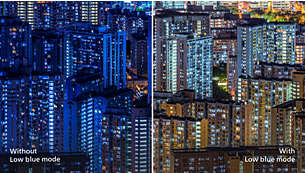
LowBlue Mode for easy on-the-eyes productivity
Studies have shown that just as ultra-violet rays can cause eye damage, shortwave length blue light rays from LED displays can cause eye damage and affect vision over time. Developed for wellbeing, Philips LowBlue Mode setting uses a smart software technology to reduce harmful shortwave blue light.

Cable management reduces cable clutter for neat workspace
Cable management is an intimate design that maintains tidy workspace by organizing cables and wires required for the operation of a display device.

EasySelect menu toggle key for quick on-screen menu access
The discreetly placed EasySelect Menu Toggle Key allows you to make quick and easy adjustments to monitor settings in the On-Screen Display menu.

SmartContrast for rich black details
SmartContrast is a Philips technology that analyzes the contents you are displaying, automatically adjusting colors and controlling backlight intensity to dynamically enhance contrast for the best digital images and videos or when playing games where dark hues are displayed. When Economy mode is selected, contrast is adjusted and backlighting fine-tuned for just-right display of everyday office applications and lower power consumption.
Technical Specifications
-
Picture/Display
- Panel Size
- 31.5 inch / 80 cm
- Aspect ratio
- 16:9
- LCD panel type
- VA LCD
- Backlight type
- W-LED system
- Pixel pitch
- 0.36375 x 0.36375 mm
- Brightness
- 250 cd/m²
- Display colors
- 16.7 M
- Color gamut (typical)
- NTSC 101.8%*, sRGB 120.3%*
- Contrast ratio (typical)
- 3000:1
- SmartContrast
- Mega Infinity DCR
- Response time (typical)
- 4 ms (Gray to Gray)*
- Viewing angle
-
- 178º (H) / 178º (V)
- @ C/R > 10
-
- Picture enhancement
- SmartImage game
- Maximum resolution
- 1920 x 1080 @ 165 Hz*
- Effective viewing area
- 698.4 (H) x 392.85 (V) mm - at a 1000R curvature*
- Scanning Frequency
- HDMI: 30 - 160 kHz (H) / 48 - 144 Hz (V); DP: 30 - 200 kHz (H) / 48 - 165 Hz* (V)
- sRGB
- Yes
- Flicker-free
- Yes
- Pixel Density
- 70 PPI
- LowBlue Mode
- Yes
- Display Screen Coating
- Anti-Glare, 3H, Haze 40%
- MPRT
- 1 ms
- EasyRead
- Yes
- AMD FreeSync™ technology
- Premium
-
Connectivity
- Signal Input
-
- DisplayPort 1.2
- HDMI 1.4
-
- Sync Input
- Separate Sync
- Audio (In/Out)
- Audio out
-
Convenience
- Plug & Play Compatibility
-
- DDC/CI
- Mac OS X
- sRGB
- Windows 10 / 8.1 / 8 / 7
-
- User convenience
-
- Power On/Off
- Menu
- Brightness
- Input
- SmartImage Game
-
- OSD Languages
-
- Brazil Portuguese
- Czech
- Dutch
- English
- Finnish
- French
- German
- Greek
- Hungarian
- Italian
- Japanese
- Korean
- Polish
- Portuguese
- Russian
- Simplified Chinese
- Spanish
- Swedish
- Traditional Chinese
- Turkish
- Ukrainian
-
- Other convenience
-
- Kensington lock
- VESA mount (100x100mm)
-
-
Stand
- Height adjustment
- 100 mm
- Tilt
- -5/20 degree
-
Power
- Power supply
-
- Internal
- 100-240VAC, 50-60Hz
-
- Off mode
- 0.3 W (typ.)
- On mode
- 36.9 W (typ.)
- Standby mode
- 0.5 W (typ.)
- Power LED indicator
-
- Operation - White
- Standby mode- White (blinking)
-
-
Dimensions
- Packaging in mm (WxHxD)
- 800 x 526 x 226 mm
- Product without stand (mm)
- 700 x 423 x 122 mm
- Packaging in inch (WxHxD)
- 31.5 x 20.1 x 8.9 inch
- Product without stand in inch
- 27.6 x 16.7 x 4.8 inch
- Product with stand(max height)
- 700 x 542 x 222 mm
- Product with stand(max height)
- 27.6 x 21.3 x 8.7 inch
-
Weight
- Product with packaging (kg)
- 10.39 kg
- Product with stand (kg)
- 7.53 kg
- Product with packaging (lb)
- 22.86 lb
- Product with stand (lb)
- 16.57 lb
- Product without stand (kg)
- 5.90 kg
- Product without stand (lb)
- 12.98 lb
-
Operating conditions
- Altitude
- Operation: +12,000ft (3,658m), Non-operation: +40,000ft (12,192m)
- Temperature range (operation)
- 0 to 40 °C
- MTBF
- 50,000 hrs (excluding backlight) hour(s)
- Relative humidity
- 20%-80 %
- Temperature range (storage)
- -20 to 60 °C
-
Sustainability
- Environmental and energy
-
- RoHS
- Mercury Free
-
- Recyclable packaging material
- 100 %
-
Compliance and standards
- Regulatory Approvals
-
- CB
- CE Mark
- cETLus
- FCC Class B
- ICES-003
-
-
Cabinet
- Color
- Black / Dark Chrome
- Finish
- Textured
-
What's in the box?
- Cables
- DP cable, HDMI cable, Power cable
- Monitor with stand
- Yes
- User Documentation
- Yes
Suggested products
Recently viewed products
- Radius of the arc of the display curvature in mm
- The maximum resolution works for DP input only.
- For best output performance, please always ensure that your graphic card is capable of achieving the maximum resolution and refresh rate of this Philips display.
- Response time value equal to SmartResponse
- MPRT is to adjust brightness for blur reduction, so cannot adjust brightness while MPRT is turned on. To reduce motion blur, LED backlight will strobe synchronously with screen refresh, which may cause noticeable brightness change.
- MPRT is gaming-optimized mode. Turn on MPRT may cause noticeable screen flickering. It is recommended to turn off when you are not using the gaming function.
- NTSC Area based on CIE1976
- sRGB Area based on CIE1931
- 2020 Advanced Micro Devices, Inc. All rights reserved. AMD, the AMD Arrow logo, AMD FreeSync™ and combinations thereof are trademarks of Advanced Micro Devices, Inc. Other product names used in this publication are for identification purposes only and may be trademarks of their respective companies.
- The monitor may look different from feature images.






