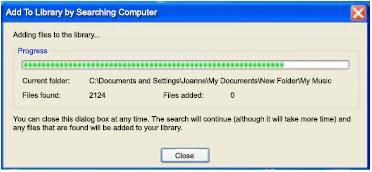Check the Share my media box and click OK.
The Media Sharing screen appears
Before you start:
Note: Depending on your version of Microsoft Windows, the screens might look different to the following screens.
Check the Share my media box and click OK.
The Media Sharing screen appears
Note: If you do not see an unknown device after a minute or so, your PC firewall might be blocking the connection.

A green tick appears next to the device
The Media Sharing - Default Settings screen appears.
Select options for media sharing or change the name of your media library, then click OK to exit.
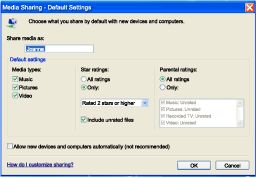
By default, Windows Media Player shares from these folders: My Music, My Pictures and My Videos
The Add To Library screen appears

The Add folders screen appears
The new folders appear in the list of monitored folders
The files are added to your sharing library