Philips Support
How do I add channels not picked up by auto-programming my Philips TV if I am on an antenna?
Published on 2016-12-12
Rotate your antenna in the direction of the TV stations that were not picked up. The channel number displayed on your TV may be different than the channel number that the signal is broadcast on. If you do not know what channels are available in your area or the direction to point your antenna, refer to the website www.antennaweb.org.
To add additional digital channels:
- Press the Menu button on your TV remote.
- Select Setup in the Menu.
- Cursor down to Installation, then cursor right, then select channels and Autoprogram.
- Then select Weak channel Installation. Cursor right to XCH and then using the cursor up/down buttons on the remote, select the desired TV channel
NOTE- we recommend using www.antennaweb.org to lookup the RF channel and direction to point your antenna - Next, cursor right to Search and press the OK button on the remote. If the picture does not appear, re-adjust the antenna, cursor left and then right to re-select Search. Search will change to Store when the OK button is pressed. The channel will not be stored unless a picture is present. If you are unable to get a picture, it may be necessary to upgrade your antenna.
- Repeat the above procedure to add additional channels.
Example of Antennaweb.org
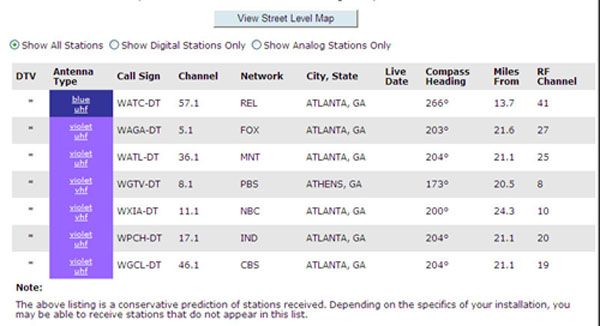
Contact Philips






