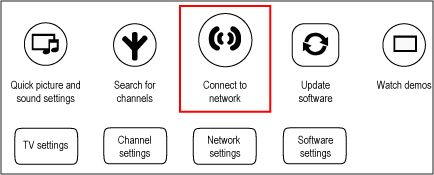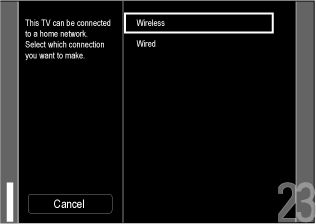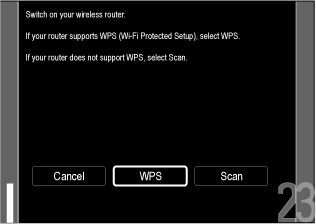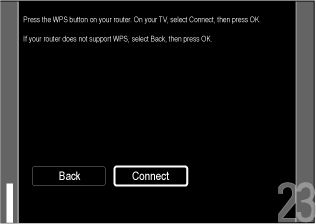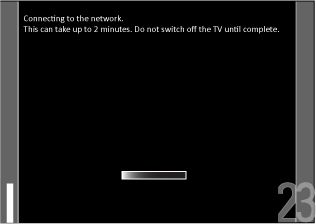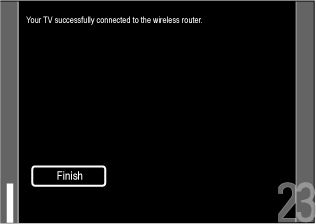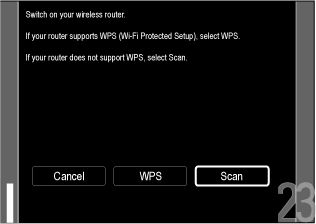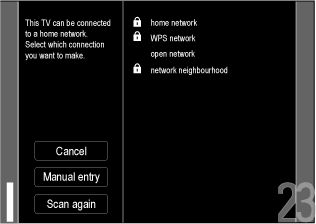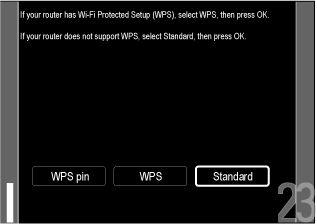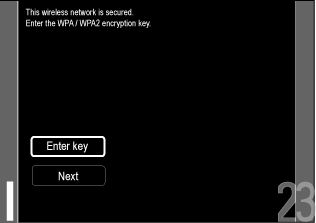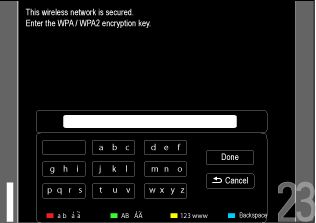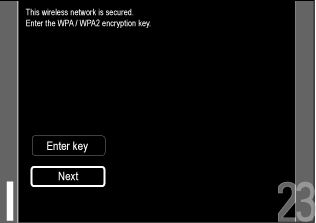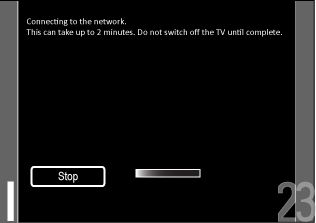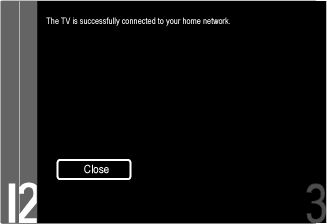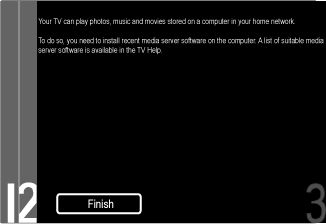d. You may need to enter the security password you have set for your router (consult your router's user manual).
Note: If you are connected to an unsecured network, the installation will skip to step 9.
Check which of the following messages you see on the TV when it asks you to introduce the password:
- “This wireless network is secured. Enter the WEP (hex) encryption key.“
Note: You need to enter a 10 or 26 digit password in hexadecimal format. The hexadecimal digits are the numbers from 0 to 9 and the letters from A to F (capital letters only).
If your password has a length of 5 or 13 characters and/or letters other than those listed above, contact your Internet Service Provider (ISP) and ask them to convert the password that you have to hexadecimal format.
You may also find websites which offer WEP key conversion from ASCII format to hexadecimal format but this might not be successful as not all router manufacturers use the same conversion algorithm.
- “This wireless network is secured. Enter the WPA/WPA2 encryption key.“
Note: For this type of encryption all characters are available. Be advised the password is case-sensitive.
v. Select [Enter key] and press the [OK] button.
Note: Enter the encryption key only once and your TV will save the entered key.