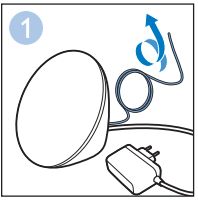Philips Support
The FM radio of my Philips Wake-Up Light is not working
Published on 2021-11-01
If you cannot listen to the FM radio on your Wake-Up Light, try our troubleshooting advice to solve this issue yourself.
-
Check the volume of your radio. It might be that this is set to 0, therefore, you cannot hear anything. Increase the volume of the radio and then check again if it works. -
Check the radio frequency on your Wake-Up Light to make sure it is correctly tuned in to the channel of your choice.
For detailed instructions on how to set the FM radio on your Wake-Up Light refer to your user manual or quick start guide.
-
Look at the back of your Wake-Up Light to check if it has a thin cord. This is the antenna of the FM radio. Make sure you completely unwind this cord. You can also try adjusting the position of the cord by moving it around a bit, until you find the perfect position with good reception.
If the above advice does not work, try restarting your device. After that, if the problem still persists contact us for further help.