It only takes 3 simple steps to get started using your Philips MP3 player. Find out more below:
How to get started using my Philips MP3 player?
Published on 2017-02-28
Step 1: Charge your player for first time use
While it usually takes 4 hours only to fully charge your player, for first time use it is recommended to charge the device for 12 hours.
Step 2: Transfer music from your PC to your player - Part 1
- Open the folder where your music files are located in your PC. Usually the files are stored inside a folder called “Music” or “My Music”.
- Connect your player to your PC using the by-packed USB cable
- In “My computer” or “Computer”, double-click the icon of the player to open the storage view of your player
- Put both windows explorers opened in step 1 and step 3 side by side
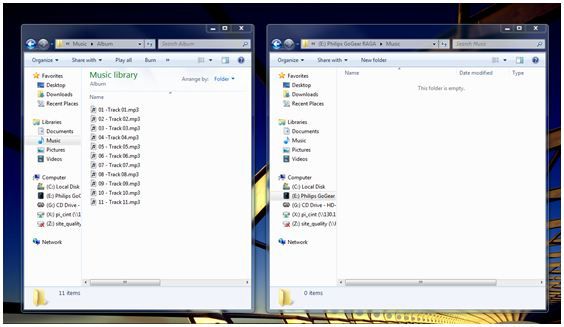
Step 2: Transfer music from your PC to your player - Part 2
- Select the files you want to transfer in your music folder
Tip: To select all files in the folder, press Ctrl and A keys. To select multiple files, press and hold Ctrl while you select them. - Drag and drop the selected files to the storage view of your player
- The music files will be copied to your player after the loading
- Some music files are copy-right protected and might only be copied to a limited number of devices.
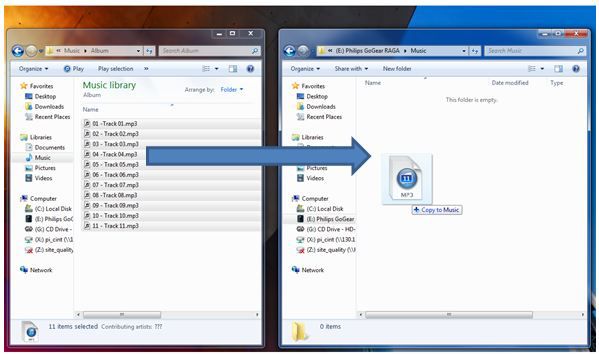
Step 3: Switch on your player to enjoy music
- To switch on the device, press and hold the Play button until the Philips logo is displayed
- After switching on the device, go to the Music library to enjoy the music transferred







