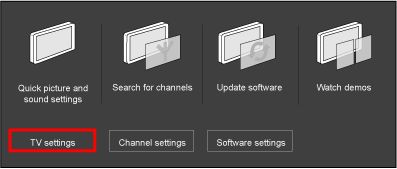- Press the [Menu] button on the remote control to access the [Home] menu.
- Use the cursor buttons [Up][Down][Left][Right] to select [Setup] and press the [OK] button to confirm.
- Select [TV settings] and press the [OK] button.
Philips Support
I am not able to store the picture and sound settings on my Philips TV
Published on 2016-12-29
You have changed some personal settings, but they were reset after you switched off the TV.
Verify if the TV is set to SHOP mode. Use the remote control to select: [Setup] > [TV settings] > [Preferences] > [Location].
Only the HOME mode allows you to change any preferred settings.
Proceed as follows to activate the HOME mode:
-
-
- Press the cursor [Down] to select [Preferences] and press the [OK] button.
- Select [Location] and press the [OK] button.
- Select [Home] and press the [OK] button to confirm.
- Press the [Back] button to exit the menu.