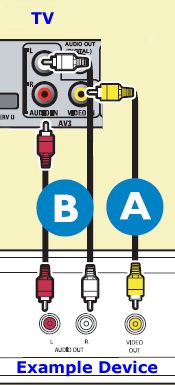A picture should appear. There is no need to Auto-program the TV channels. You will need to change channels at the device you have connected.
How to connect Philips TV to an external device using composite cables (RCA, RWY or CVBS)?
Input jacks are located at the back or side of your TV set
Output jacks are usually located at the back of the device (TV, VCR, DVD, Set Top Box or Satellite box, etc.)
Connect the composite video cable (Yellow) to Video input at the back of TV and Video output on the back of your device.
Connect audio cables (Red/White) to audio AV inputs on back of TV and Audio outputs on back of the device. Be sure to match the color of cables with color of the jacks.
Turn on the TV and the external device. Press AV button on the remote control until AV1, AV2, AV3, or Side, depending on the used connection, appears on TV screen.