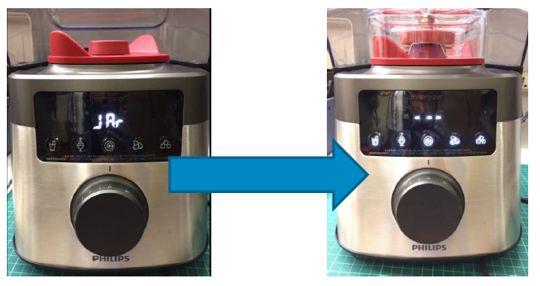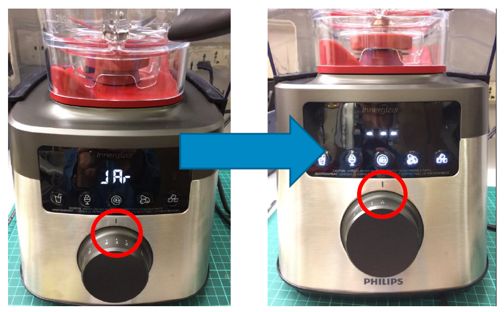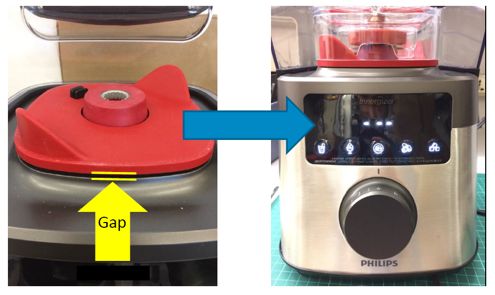If the jar of your Philips High Speed Blender is not placed well, put the jar correctly on the motor unit. If you see three dashes on the display (please see the image below), then the jar is placed correctly.
My Philips High Speed Blender shows “JAr” message
If your Philips High Speed Blender shows “JAr” message on the display, there might be several reasons. Find out the possible reasons in the following lines.
-
-
If the rotary knob of your Philips High Speed Blender is not at “0”, turn the rotary knob to speed 0. If you see three dashes on the display (please see the image below), then the appliance is ready.
-
If the rubber pad of your Philips High Speed Blender is not placed well on the motor unit, press on the rubber pad to ensure there is no gap. If you see three dashes on the display (please see the image below), then the rubber pad is placed correctly.
Did these steps not help to solve the issue? Please contact us for further assistance.