How do I trim my beard with my Philips OneBlade?
Published on 08 July 2025
The Philips OneBlade can shave, trim and edge up your beard. Before trimming your beard ensure that your skin is clean and dry. Follow the instructions below on how to trim your beard with your OneBlade.
Trimming instructions for OneBlade
Your OneBlade comes with different trimming combs, which allow you to trim your beard to different lengths.
- Place the comb onto the blade, with the teeth of the comb pointing upwards.
- Switch on your Oneblade and place it on your skin.
- Make sure the trimming comb is in full contact with your skin to obtain an even trimming result. Start trimming your hair in the direction of the teeth of the comb and move against the grain for the best results.
- Once you are done switch off the OneBlade and remove the comb by holding it from its edges and pulling it off. Clean your appliance after each use. Gently handle the blade and do not tap it against a surface, as this can damage it.
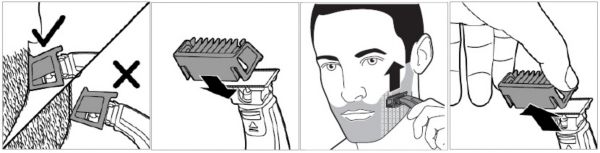
Play Pause
Trimming instructions for OneBlade Pro
The OneBlade Pro comes with a precision trimming comb, which allows you to trim your hair to different lengths. To familiarize yourself with the different settings, it's recommended to begin with the longest setting, and reduce it until you find your preferred length.
To trim with the precision trimming comb:
To trim with the precision trimming comb:
- Attach the comb to the blade, applying gentle pressure until it clicks into place.
- Turn the hair length setting wheel to select your desired hair length. Settings relate to a number of millimeters, ranging from 0.4mm (1/32 inch) to either 9mm (11/32 inch) or 10mm (13/32 inch), depending on the model of OneBlade Pro you are using.
- Switch your OneBlade Pro on and place against your face, ensuring that the front of the comb is firmly against the skin. Begin trimming your facial hair by moving the blade in long strokes against the direction of hair growth. Note that not all hairs grow in the same direction, so you may need to try moving the OneBlade Pro in multiple directions for best results.
- Once you are done, switch your OneBlade Pro off. You can now remove the comb by first pulling its back part off the body and then sliding it off the blade.

Play Pause
Trimming with the 5-in-1 adjustable comb
The adjustable comb of your OneBlade allows you to trim your beard and mustache to lengths between 1mm and 5mm. Each number on the dial represents the remaining hair length in millimeters after trimming.
Attach the comb to the blade of your OneBlade and ensure it clicks into place. Trim against the direction of hair growth for best results, ensuring that the teeth of the comb are flat against your skin. Refer to the illustration below for further guidance.
Attach the comb to the blade of your OneBlade and ensure it clicks into place. Trim against the direction of hair growth for best results, ensuring that the teeth of the comb are flat against your skin. Refer to the illustration below for further guidance.

Play Pause






