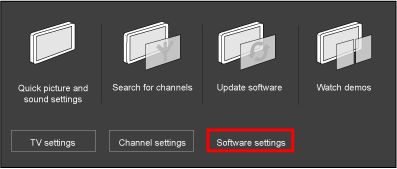Note: Each release contains all solutions identified in the earlier version.
TPM61E_2.24 (Date published: 2012-09-12)
- TV does not response to the remote control when you switch to France 24 or Balkan TV channels via Teledünya digital service provider (Only applicable to Turkey)
- Picture freezes and TV does not response to the remote control when you switch to Mezzo channel (Only applicable to Serbia)
- TV has no video after startup when you connected a set-top box (STB) through HDMI (Only applicable to France)
- YouSee channel allocation (Only applicable to Denmark)
- Changed the default [Visual impaired] option from on to off
TPM61E_2.23 (Date published: 2012-04-20)
- TV turns off and on by itself while watching DI.TV channels (Only applicable to Italy)
- Stofa cable provider option is added to the DVB-C installation cable provider list (Only applicable to Denmark)
- Missing UPC channels (Only applicable to Netherlands)
- Picture freeze when you playback motion .jpeg file
- A different audio is heard on some digital channels (Only applicable to Mauritius)
TPM61E_2.21 (Date published: 2012-03-01)
- Introduction of new product ranges
TPM61E_2.20 (Date published: 2011-11-25)
Important: You are highly recommended to upgrade your TV to this software as it covers major certification.
- TV turns off and on by itself while watching channel NT1 (Only applicable to France)
- Digital service provider selection is provided in the channel installation menu (Only applicable to Denmark)
TPM61E_2.19 (Date published: 2011-10-06)
- Intermittent sound lost when you connect an external device via HDMI
- Multifeed option is disabled in Sky channels (Only applicable to Germany)
TPM61E_2.17 (Date published: 2011-09-14)
- With this software your TV is ZIGGO, UPC, and Com Hem certified
- Change the default picture format to [Wide screen]
- Channel list update message pops up after switching channels
TPM61E_2.14 (Date published: 2011-07-15)
- With this software your TV is Saorview certified (Only applicable to Ireland)
- Enable channel reorder function for all service providers except Ziggo (Only applicable to Netherlands)
- Allow users to disable the “4 hours automatic shut down” feature in the [Auto switch off] menu
TPM61E_2.11 (Date published: 2011-06-15)
- Improved German and Swedish OSD translation
- Improved Active Control Demo behavior
TPM61E_2.07 (Date published: 2011-05-10)
- No digital cable (DVB-C) channels were found during the installation (Only applicable to Germany and Norway)
TPM61E_2.03 (Date published: 2011-04-08)
- Initial production software