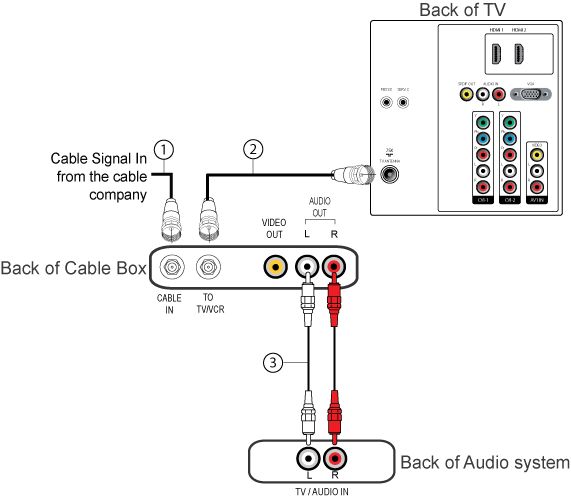- The TV only has a digital audio output (coaxial) and does not have an RCA audio (red and white) output. The audio equipment must have a digital audio / digital coax / S/PDIF input in order to work with the TV.
- If you have analog audio equipment without a digital audio input, you can connect the audio output from the cable/satellite box directly to the audio equipment.
- You can also purchase a ¼ to 2 RCA Y cable. Plug the single end into the headphone jack at the side of TV and match the red and white cables up to the input on your audio system.
How to connect a home theater system (HTS) or surround sound system (SSS) to my Philips TV?
Published on 2016-12-29
Go to Settings:
Connection using digital audio / digital coaxial / S/PDIF input
- Unplug the TV and audio equipment before you make any connection.
- Use a digital audio cable (1) to connect one end to the S/PDIF OUT coaxial output at the back of the TV.
- Connect the other end to the digital coaxial input of the audio equipment.
- Turn on the TV and select a program.
- Switch on the audio equipment and select the input to which the TV is connected.
- Adjust the volume on the audio equipment to hear the sound from the audio equipment loudspeakers.
- If you do not wish to hear the sound from the TV, press the [Volume down] button on the remote control to turn the TV's volume down.

Connection using RCA audio (red and white) output
- Unplug the TV and accessory devices before you make any connection.
- Connect the open end of the round coaxial cable (1) to the cable input connector at the back of the cable/satellite box.
- Use another round coaxial cable (2) to connect one end to the cable output connector at the back of the cable/satellite box and the other end to the TV ANTENNA connector at the back of the TV.
- If the cable connector is threaded, screw it on finger tight.
- Use a RCA audio cable (3) to connect one end to the AUDIO OUT at the back of the cable/satellite box.
- Connect the other end to the TV/AUDIO IN of the audio equipment.
- Turn on the cable/satellite box, if applicable, set the output channel to CH 3 or 4.
- Turn on the TV and tune to the same channel as the cable/satellite box.
- Change the channels at the cable/satellite box to view the programs.
- Switch on the audio equipment and select the input to which the cable/satellite box is connected.
- Adjust the volume on the audio equipment to hear the sound from the audio equipment loudspeakers.
- If you do not wish to hear the sound from the TV, press the volume down button on the remote control to turn the TV's volume down.