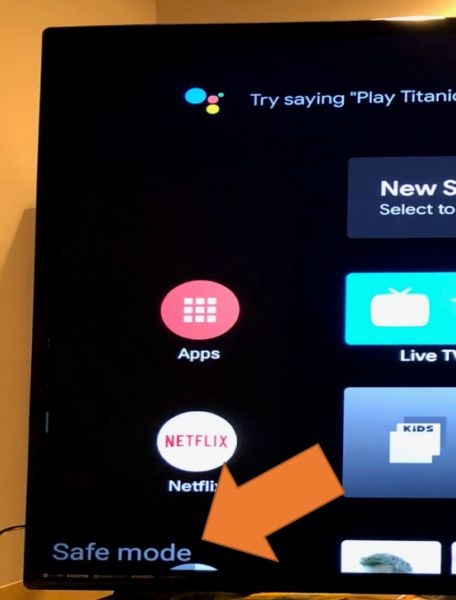Safe mode is used to troubleshoot applications.
If the TV appears to be in safe mode on the lower left-hand corner you can follow the steps below to get out of it.
NOTE: While Safe mode is displayed on the screen, third-party apps will be temporary disabled