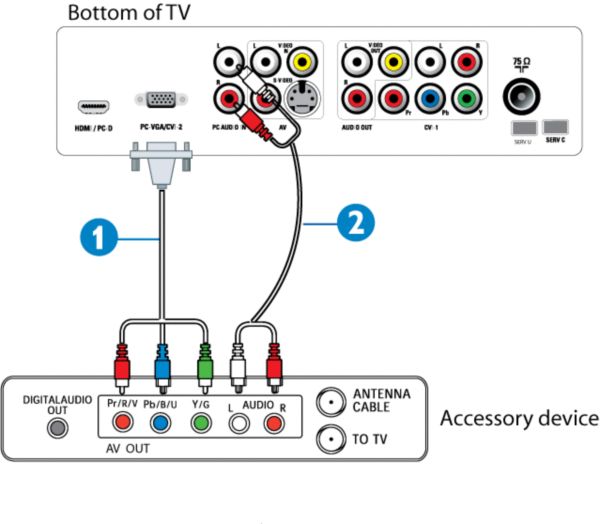There are two ways of connecting component video inputs:
- Via CVI-1 input
- Via PC-VGA/CVI-2 input
Article Published Date : 2016-12-29
There are two ways of connecting component video inputs:
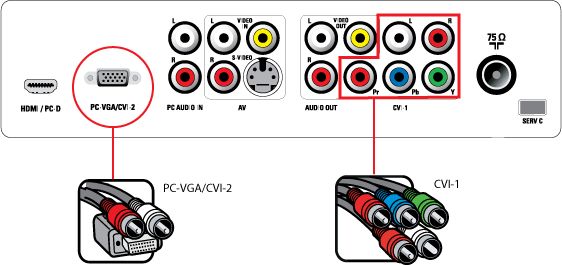
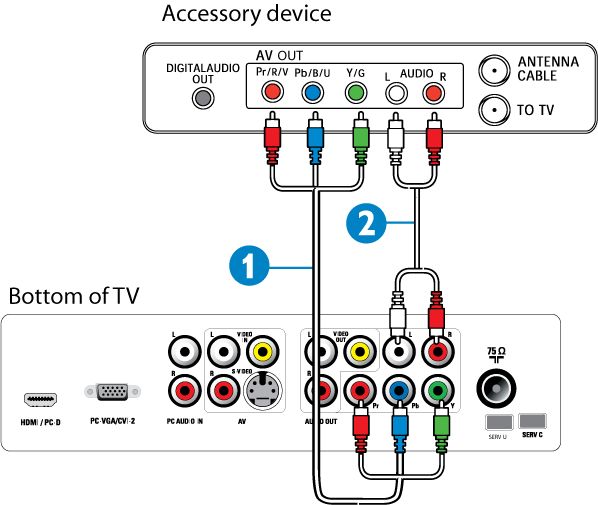
Press the [AV] button to access the [Source] list and press the cursor [Down] on the remote control to select CVI-2 [SD/HD] and press the cursor [Right] to activate the selected mode on the TV screen.