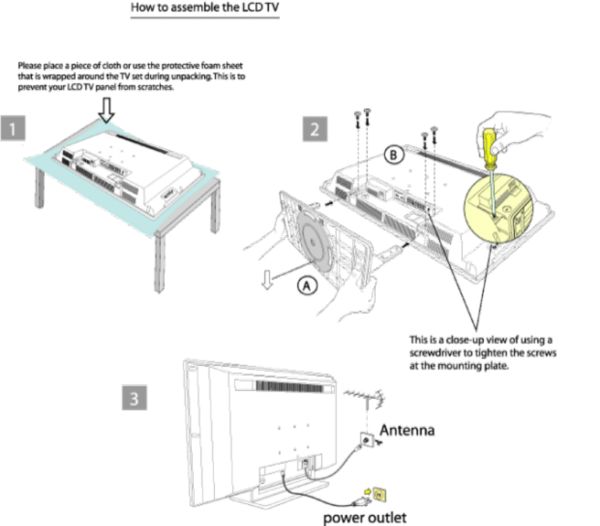Please follow the steps and diagrams shown below to familiarize yourself with the correct and safe way of assembling the stand to the LCD TV.
- Lay the LCD TV face down on a flat surface with a piece of cloth or use the protective foam sheet that is wrapped around the TV set during unpacking. This is to prevent your LCD TV panel from scratches.
- Hold the TV stand in the position shown in diagram A. Slide the mounting plate of the TV stand into the slot on the back of the TV. Screw the mounting plate onto the TV with the 4 screws (provided) as shown in diagram B.
- Install the power and antenna connection to the television.