Factory TV mode is used for a technical self-check. You will see one of the following screens if your TV is in factory mode.
What is Factory Mode and how do I disable it?
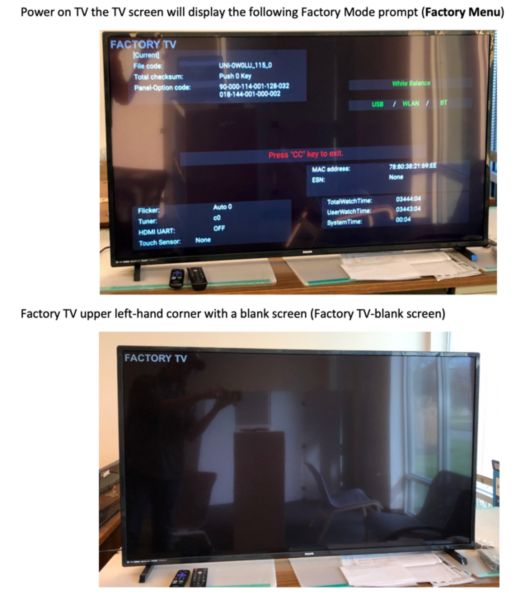
How to exit Factory Mode from the turn on screen
i. Press [Info] – initiate Factory data reset (Erase all data on TV)
ii. Press [CC] > [HOME] > go to Settings > Storage & reset > Select “Factory data reset] (Erase all data on TV)
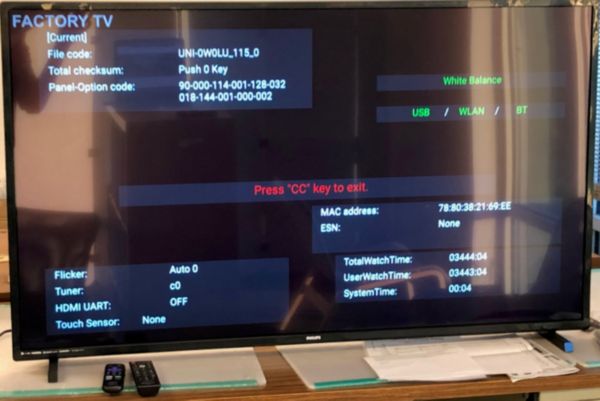
How to exit factory mode from Factory Mode upper left screen
1. If your Remote has Number keys, Press 0, 0, 0, Info. You will see the (Factory TV-Exit Prompt)
i. Press [CC] > [INFO] > [0,0,0, and INFO] – return to normal TV model
2. If your remote lacks numbers, follow the instructions for factory reset:
i. Press [Info] – initiate Factory data reset (Erase all data on TV)
ii. Press [CC] > [HOME] > go to Settings > Storage & reset > Select “Factory data reset] (Erase all data on TV)







