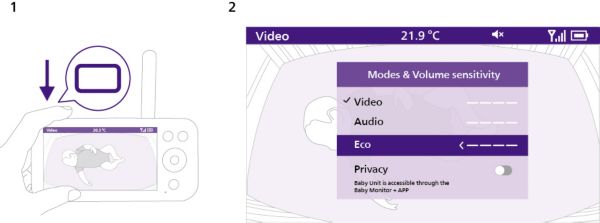Your Philips Avent baby monitor's Parent Unit has Eco Mode, which helps save power and reduce distractions.
To enable it, do the following (check the image below):
- Press the Mode button on the top left of the Parent Unit.
- Select Eco Mode.
When EcoMode is enabled, the display automatically turns off when no sound is detected and wakes when your baby makes a sound. You can also adjust sensitivity settings to set the minimum sound level required to wake the display.